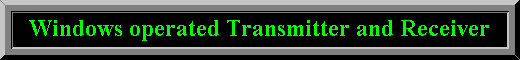
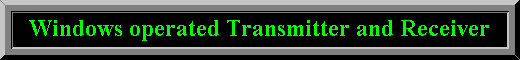
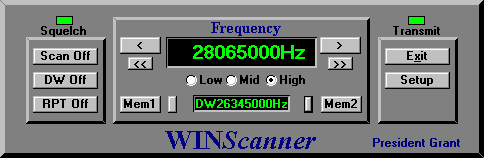
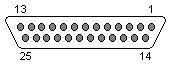
| Pin | PrinterPort | Direction | Usage | Connection to: | Active H/L |
|---|---|---|---|---|---|
| 2 | Data 0 | Out to radio | MB8719 pin 16 | HIGH | |
| 3 | Data 1 | Out to radio | MB8719 pin 15 | HIGH | |
| 4 | Data 2 | Out to radio | MB8719 pin 14 | HIGH | |
| 5 | Data 3 | Out to radio | MB8719 pin 13 | HIGH | |
| 6 | Data 4 | Out to radio | MB8719 pin 12 | HIGH | |
| 7 | Data 5 | Out to radio | MB8719 pin 11 | HIGH | |
| 8 | Data 6 | Out to radio | MB8719 pin 10 | HIGH | |
| 10 | ACK | In from radio | PTT Switch | Microphone connector Pin 3 | LOW |
| 11 | Busy | In from radio | Squelch Control | Souelch circuit, IC1 pin 8 | LOW |
| 18 | Ground | Ground | MB8719 pin 18 |
| Before modification | After modification |
|---|---|
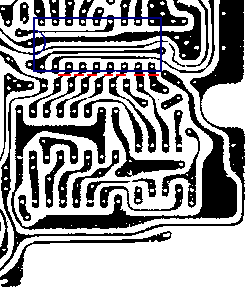 To protect the PrinterPort: Cut the trace to MB8719 pin 10 to 16 | 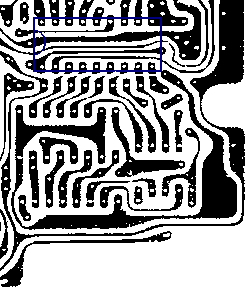 and insert 7 pcs. 4,7kW resistors across the cutted traces. |
| Connection to the PrinterPort | Squelch sircuit |
|---|---|
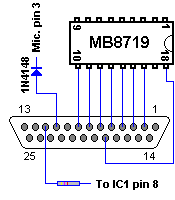 | Connect PrinterPort pin 11 to Squelch circuit, IC1 pin 8. Use also a 1N4148 or similar diode to protect the input fron the PTT-Switch. |