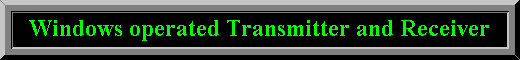
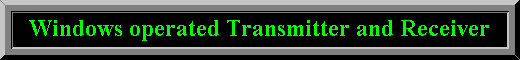
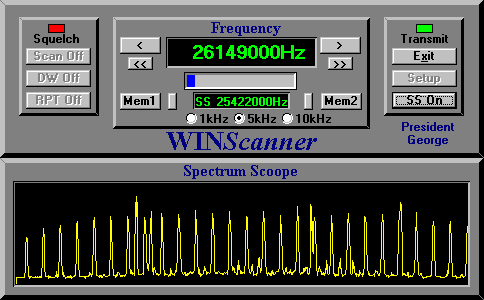
Spectrum Scoope
Scanning of 1MHz frequency band in 1kHz step from selected frequency. The current cursor
Spectrum Frequency displays on the "SS" display. Click on the Spectrum Scoope to
tune to the selected frequency.
Scan
Click on this button to start or stop Scan. When Scan is started, you can use
Step Up and Step Down
Use
Use << and>> to step 0,5MHz Up or Down.
DW - Dual Watch
Select desired DW-frequency and click DW. The receiver will now surveillance the
DW-frequency every 5. seconds.
RPT - Repeater or Split
Select desired transmitting frequency and click RPT. Then select desired listening
frequency. When TX button is activated the transmitter will transmit on RPT-frequency but
receive at receiving-frequency.
Memory
Click on this will activated the memory (Memory 1 or Memory 2).
Add to Memory or Remove from Memory
If the radio is in normal mode, you can move the current frequency to Memory.
If the radio is in Memory mode, you can remove the current frequency from memory.
Select frequency Step
You can select the frequency step in 500Hz, 1kHz, 5kHz or 10kHz step.
Exit
Exit WINTransceiver program.
Setup
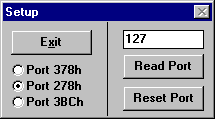
Select Printer Port:
In the "Setup" menu you have to tell the software witch PrinterPort you want to
use.
The most parallel ports are located at a base address of 378h, 278h, or 3BCh. To find the
base address of a parallel port in Windows 95, open the "Control panel", then
click on "System", "Device manager", "Ports", select an LPT
port, then click the "Resources" tab. The addresses of installed parallel ports
are also displayed in the CMOS setup screens that you can access when you boot your
computer.
You can test the PrinterPort by Read Port. If the CB-Radio is connected, you will read
255, else you will read 127.
By connecting pin 2 and 11 together (Do not connect the radio to the port), you will then
Read 255, an if you click Test you will write "1" to the port and you will Read
127.
When the radio is connected, you will read: 127 when the radio is connected.
255 when the Squelch is activated.
191 when the PTT-Switch is activated.