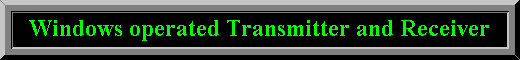
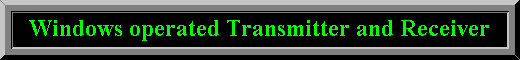
|
Type of antenna If you are using a vertical antenna, choose a ground plane type that has three or four radials. This will help minimize the signal received in neighbouring homes. A mobile antenna, which is designed to use a car’s body as the ground plane, should not be used as a base station antenna without an appropriate ground plane. |
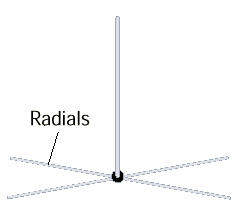
|
| A good quality coaxial cable will convey the transmitter’s radio signal to the antenna with a minimum loss of signal strength. At the same time, it will not radiate signals directly. Coaxial cables are generally made of two concentric conductors separated by an insulating material and covered by a weather-resistant outer jacket. RG-8/U cable, approximately one centimetre in diameter, is often used. To shield the centre conductor properly, the braided metal sheath should have at least 95 percent coverage. |
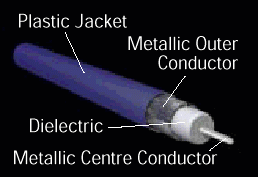
|
| Harmonics occur when signals are produced at two or three times the station’s operating frequency in addition to the desired signals. If the harmonics fall on another locally used frequency, such as a television channel, they are likely to cause interference. The diagram at right shows how a signal from a GRS station may interfere with television reception. |
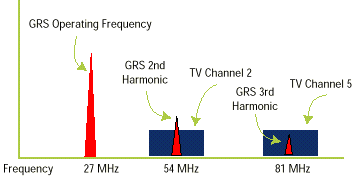
|
| 1. Some transmitters may radiate unwanted signals from their cabinet or conduct them through the power lines. To check for signals being conducted through the power lines, test the transmitter using a shielded dummy load. The diagram at right shows the correct set-up for the test. |
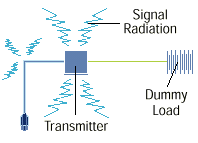
|
| If you still have interference while transmitting into the dummy load, the source of the unwanted signal is definitely the cabinet or the power line. Proper shielding and grounding may solve a problem in the cabinet. If the problem is in the power line, a power line filter should be installed. Various types of power line filters are available from radio supply shops and electrical parts distrib-utors. The diagram at right shows how to construct your own filter. |
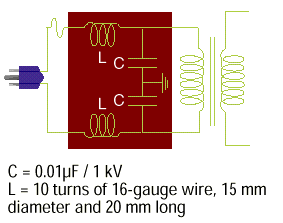
|
|
2. If the transmitter set-up includes any auxiliary RF
devices, such as a standing wave ratio (SWR) meter,
switches or antenna tuners, temporarily remove them
from operation. Test the equipment with no auxiliary RF devices installed. Test again as each device is installed. This method will help you find the exact source of the interference. If any device is the cause of the problem, try grounding it or remove it permanently. |
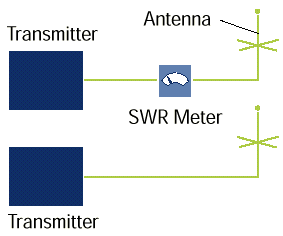
|
| The diagram at right shows how to install a low-pass filter. If the low-pass filter reduces the interference, then the cause is harmonic radiation. Adjusting the transmitter’s internal circuits may reduce the unwanted signals. You may need to call an experienced technician to make these adjustments. |
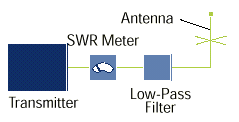
|
| Use a spectrum analyzer, a calibrated field intensity meter or a frequency-selective voltmeter to measure unwanted radiation. The diagram at right shows the proper set-up to use this measuring equipment. If adjusting the circuits does not solve the problem completely, it is recom-mended that you permanently install a low-pass filter in the transmitter antenna feed line after all the other accessories. |
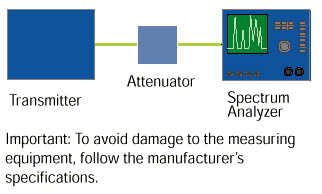
|
|