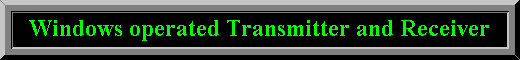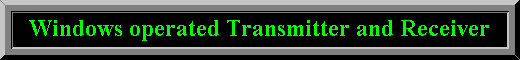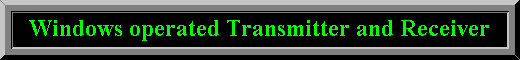
User manual
President George
 1) Power
1) Power
a) One quick press on this key turns your CB on and off
b) A longer depression (about three seconds) activates the protection
by code procedure The code must be re-entered to put the set on
NOTE As soon as your set goes off.
The last configuration is memorised ready for the next time
2) Dimmer
a) Set turned off (but with power supply connected): by pressing
the DIMMER key the message codE
flashes indicating clearly and permanently the code protection
in your absence. You should not leave this function on for more than
three days without starting your vehicle`s engine(risk of flat battery)
b) With the set turned on: This key allows you to adjust the luminosity
of the display.
3) DC (Double Colour):
With this key you can change the colour ofthe digital display to either
amber or green,so that your set is in harmony with the interior of your
vehicle.
4) VOLUME:
To increase the volume, turn this knob ciockwise.
5) SQUELCH:
Suppresses undesirable background noise when there are no
communications. Turn the squelch knob clockwise to the exact point
where all background noise disappears This adjustment should
be done with precision as, if set to maximum, only the strongest of
signals can be received. Squelch does not effect either sound or
transmission power but allows for considerable improvement in
listening comfort.
6) CHANNEL SELECTOR KEYS
The two keys, CH D and CH V on the microphone and on the front
panel, allow you to go up and down the channels. This can also be done
with the channei rotary knob.
CH D key : one quick press allows
you to go down by one chonnel, continued pression allows you to
descend five chonnels per second.
CH V key : one quick press allows you to go up by one channel,
continued pression allows you to descend five channels per second.
7) MODE:
Use this key to select AM, FM, LSB or USB.
The mode must correspond with that of the person with whom you
communicate.
Amplitude ModulatIon (AM) is for communications in areas where
there are obstacles and over medium distances.
Frequency Modulation (FM) is for nearby communications in flat
open areas. It gives better quality of communication (squelch
adjustment needs more finesse).
Lower and Upper Side Band is used for prompt communications over
long distances (depends very much on atmospheric conditions).
A long press on the "MODE" key allows you to change from AM/FM/
to LSB/USB ond vice versa. A short press on the same key allows you to
change from AM to FM or from LSB to USB and vice versa.
8) RF POWER
When you turn this knob fully clockwise the RF power (norm peak
4 watts) is at maximum. You should reduce transmission power when
the communication is close to someone who does not have RF
GAIN.
The normal setting of this knob is on maximum (fully clockwise).
9) RF GAIN:
This knob is for adjusting sensitivity during reception. For long distance
communications RF GAIN should be set to maximum. RF GAIN can
be reduced to avoid distortion, when your correspondent is close
by and when he does not have RF POWER.
The normal setting of this knob is on
maximum (fully clockwise).
10) MIC GAIN:
a) Is for regulating microphone sensitivity, when using a microphone other than the one supplied
with your PRESIDENT GEORGE (pre-amplified).
b) Also adjusts the sound volume of Public Address mode (see point 17)
The normal setting of this knob is fully clockwise.
11) CLARIFlER:
This function allows a frequency deviation during LSB/USB reception to improve the ciearness of your
correspondent' s voice. This allows a shift of up to 2 kHz around the reference frequency.
The normal setting of this function is fully clockwise.
12) SW / CAL:
Used for the calibration of the SWR meter.
13) HI-CUT:
Cuts out high frequency interference its use depends on reception conditions.
Depress the key to use this function, "HICUT" appears in the display. To cancel, press the same key, "HICUT" disappears from the display.
14) NB / ANL:
Noise Bianker / Automatic Noise Limiter. These filters allow the reduction of back ground noIse,
and some reception interference.
Press once to activate the function. "NB / ANL" appears in the display. To cancel, press the same key. "NB/ANL" disappears from the display.
15) METER:
This key has several functions :
a) Position "S/RF,' : for taking a V U meter reading of transmission and reception power ;
b) Position "MODE" only works during transmission. Allows modulation measurement (Voice level).
c) Position D calibration of the SWR meter.
See "Adjustment of SWR meter".
d) Position "SWR" reading ofthe SWR value.
See "Adjustment of SWR meter".
To use these functions. press the METER key successively in transmission mode. In reception mode this key locks itself onto position «S/RF».
16) Beep
When you finish speaking and yourelease the "push-to-talk" switch to allowyour correspondent to speak,
a "beep" sounds. Radio CB is what is known as a "simplex" method of communication, that is to say, that
you cannot listen and speak at the same time (as you can, for example, with the telephone). It was custom
to say "roger" to Indicate to your correspondent that you' d finished speaking and that it was his turn to
talk.The word "roger" has now been replaced with a beep, hence its name, "Roger Beep".
By depressing this key once, the roger beep is activated as well as the sounding of all the keys and the
word BEEP appears in the display. To cancel out the beep, depress the same key The sound level of the beep can be odjusted by using the VOLUME knob.
17) PA (Public Address):
An external loudspeaker can be connected to your PRESIDENT GEORGE by the jack plug situated
on the back panel PA.SP (E). By pressing the PA key, the message
transmitted into the microphone will be directed towards the external speaker and be amplified. PA
appears in the display and everything else disappears. Hold the microphone far enough away
from this loudspeaker so as to avoid the Larsen effect.
The PA volume is regulated by the MIC-GAIN-knob.To canceI PA, press the "PA" key and the set returns to the previous configuration.
18) ECHO:
Use of the echo chamber. This function gives a reverberation (echo) effect to your voice. The level of echo can be adjusted. Ask your dealer to carry out this adjustment for you.You can check level of echo either by using the PA function and connecting a loudspeaker, or by carrying out a trial transmission with a correspondent.
To activate this function press the PA key once. "ECHO" appears in the display. To cancel it simply press the same key "ECHO" disappears from the display.
19) SELECT:
The "SELECT" key allows you to go up or down by 10 channels at a time. It is used in conjunction with
the CH Up and CH Down or with the rotary channel knob.
By pressing this key once, a line appears under the 10 digit to show the channel and under the 100 digit of the kHz for the frequency. To cancel the underlinings, re-press the same key.
20) CH 19 (Channel 19 AM):
Channel 19 AM is automaticaily selected when you depress this key.
This function is activated by depressing this key. To return to the previous configuration re-depress
the same key.
21) DW (Dual Watch):
This function lets you watch over Channel 19 AM and the channel you are using. The equipment goes to and from the two channels (1 second per channel) and stops on the one where a signal is detected
(reception level defined by squelch). Dual Watch returns at the end of the signal unless you go into
transmIssion.
To activate this surveillance function, press "DW". "DW" appears in the display To cancel, press the
same key. "DW" disappears from the display.
22) PROGRAM:
This key is used in conjunction with keys M1-M2-M3-M4 and is for memorising chosen channels.
By rapidly pressing the "PROGRAM" key, P1, P2, P3, P4 will show in the display. Pressing longer on one
of the four keys (P1 -P4) will cause the display to flash. By immediately pressing one of the memory keys
(M1 - M4) the channel and the modulation mode currently in use will be stored in the memory. The operation is validated with a long beep.
23) M1-M2-M3-M4:
Used in conjunction with the "PROGRAM" key these keys allow you to memorise and to call up
information. It is also possible to define the four memorised channels by using the keys P1 - P4, thus giving
a total of 16 possible memories.
24) SCAN:
This function allows you to "scan" all the memorised channels (16). Scanning stops when a signal is
detected on one of the memorised channels. At the end of the signal, scanning continues. By going into
transmission mode you may communicate with your correspondent and your CB leaves the scanning
mode.
This function is activated by depressing the SCAN key and «SCAN» appears in the display. The ievel of the signal is defined by using the squelch button. To cancel, depress the same key, "SCAN" disappears from the display.
25) 6-PIN MlCR0PHONE PLUG:
This plug is situated on the front panel, thereby making it easier to set the equipment into the dashboard.
26) PTT (Push To Talk):
Depress this knob to transmit a message and release to listen to an incoming communication.
A) DC-POWER TERMINAL (13,2V)
B) ANTENNA CONNECTOR
C) EXTERNAL S-METER JACK
D) EXTERNAL SPEAKER JACK
E) PA SPEAKER JACK
PROTECTlON BY SECURITY CODE SYSTEM:
REMINDER : Your radio CB is automatlcaily protected by a personal 4-digit access code (security code system) which must be re-entered in the following circumstances:
If the 12 volt power supply is deconnected
and/or
after a long depressIon (more than four seconds) of the POWER key (radio on or off). in these two cases,
the CB is blocked and it is necessary to enter the correct access code. The access code, established by
PRESIDENT in the factory or after being returned to the After Sales Service department is:
4 shorf depressions of the PROGRAM key.
WARNING: lf you forget your access code, you are advised to contact your dealer. We strongly advise you
to make a note of your code.
HOW TO PERSONALIZE YOUR ACCESS CODE:
Please carefully read this procedure before changing the access code.
a)Turn your CB on by pressing "POWER".
b)Turn your CB off by pressing "POWER".
c) Depress "POWER" and keep depressed: your CB goes on and then goes off.
d) Depress both "NB/ ANL" and "PROGRAM", while keeping "POWER" depressed
e) Release "POWER" , but keeping "NB/ANL" and "PROGRAM" depressed: codE flashes in the display for 5 seconds.
f) When codE disappears: Release the keys "NB/ANL" and "PROGRAM".
g) codE flashes again. You have 20 seconds in which to enter the old code.
h) Press the first key of the old code ("PROGRAM" in the original configuration) 1 appears in the display.
i) Press the second key of the old code ("PROGRAM" in the original configuration) 2 appears in the display.
j) Press the third key of the old code ("PROGRAM" in the original configuration) 3 appears in the display.
k) Press the fourth key of the old code ("PROGRAM" in the origInal configuration) A beep sounds and the
letter P appears in the display which indicates that your radio CB is ready to register the new code (4 key code).
l) Depress the first key of the new code choosing between "Ml" "M2" "M3" "M4,and "PROGRAM":
1 appears in the display as well as the letter P.
m) Depress the second key of the new code choosing between "Ml", "M2", "M3" , "M4" , and "PROGRAM"
3 appears in the display as well as the letter P.
n) Press the third key of the new code, choosing between "Ml", "M2", "M3","M4», and "PROGRAM" 3 appears in the display as weil as the letter P.
o) Press the fourth key of the new code choosing between "Ml" "M2" "M3" "M4", and "PROGRAM". The
display goes out.
p) Depress "POWER" your CB lights up and the new code is memorised.
- lf you make a mistake while entering the old acces-code, press any key (severai times if necessary)
until codE flashes in the display and then continue from step g).
-If while entering the new access code, you press a key other than "Ml", "M2", "M3", "M4" or
"PROGRAM" (eg SCAN) your CB automatically goes to point l).